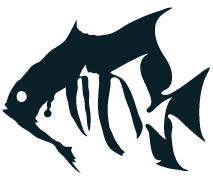The N.C. Aquariums remain closed to the public. However, all aspects of our website are operating as usual. The earliest we expect to reopen is July, if North Carolina moves into Phase 3. Jennette’s Pier in Nags Head is open, and initial hours of operation are 7 a.m. to 9 p.m.
DIGITAL MEMBERSHIP CARD FAQ
Wave goodbye to plastic! Instead of a traditional plastic membership card, NC Aquarium members will now enjoy the convenience of a digital card, securely stored on their smartphones. This transition not only simplifies the process but also supports our mission to conserve aquatic environments by reducing single-use plastics.
Experience the future of membership – seamless, sustainable, and always at your fingertips.
FREQUENTLY ASKED QUESTIONS
A download link will be emailed to your primary membership email address that will include instructions for how to download the card to your phone, which will be stored in your phone’s wallet app.
The email containing the membership card download link should arrive within three business days of your purchase or renewal. Membership benefits can be redeemed immediately by using your confirmation email as proof of purchase at Admission. A photo ID is also required.
Guests and Members must reserve their tickets before visiting any of our three Aquarium locations. You may reserve your free Member tickets online at any time by visiting the NC Aquariums ticketing website. Choose the Aquarium location, select the date and time, and select the NC Aquarium Member option. Select our Guest Checkout option if reserving tickets prior to creating a personal login, or at any time.
iPhones have a native app called Apple Wallet where your card will be stored.
- Open the email containing your digital card on your iPhone.
- Click the “Download Membership Card” button on the email you received. This will open a preview of your card.
- Click “Add to Wallet,” then “Add.”
- Your digital membership card will automatically download to the iPhone’s Apple Wallet, where it can be accessed at any time.
Need more help? Check the FAQ page from our digital card provider Cuseum
To access the digital wallet, swipe down on your home screen to activate the Search function. Type "Wallet" into the search bar. Then, tap the Apple Wallet icon that appears under the "Applications" header. From there, you will be able to access your digital card!
For the best experience, our digital card provider, Cuseum, recommends that Android users download the Google Wallet app to store their card.
- Open the email containing your digital card from your Android phone
- Click the “Download Membership Card” button in the email you received. This will open a preview of your card.
- Click “Save to Google Wallet.” In some cases, Google Wallet may ask you to log in so you can save it to an account. Please log in to continue (no credit card information should be required).
- Your digital membership card will be saved to your Google Wallet and you will be able to access it from the Google Wallet app at any time.
Need more help? Check FAQ page from our digital card provider Cuseum.
If you are purchasing a membership as a gift, select the “Purchase Membership as Gift” button when you check out. Fill in your contact information under “Billing Information” and then the recipient’s information in the “Gift” section. Please ensure that you enter the recipient’s primary email.
Both you and the recipient will receive confirmation emails immediately following purchase. There is no option to delay the email delivery, so complete your order at the time you would like your recipient to receive their gift. Membership benefits begin immediately.
The recipient’s digital card should arrive within three business days of purchase to the email address you provided for them at check out. Membership benefits can be redeemed immediately by using their confirmation email as proof of purchase at Admission. A photo ID is also required. Reservations can be made on the NC Aquariums website.
A printable gift note is available here.
A second adult on your account will not receive a direct download to their email. Please share the card using the process below. Since there are multiple smartphone brands, models, and operating systems out there, click on the situation that suits your case the most:
Guests and Members must reserve their tickets before visiting any of our three Aquarium locations. You may reserve your free Member tickets online at any time by visiting the NC Aquariums ticketing website. Choose the Aquarium location, select the date and time, and select the NC Aquarium Member option. Select our Guest Checkout option if reserving tickets prior to creating a personal login, or at any time.
Photo ID and digital membership card (on your phone) are required for admission
Yes. First, check the Junk, Spam, and Unwanted folders in your email. If you’re still having trouble, email our Membership Department at [email protected].
Yes. The digital card will automatically update within three days when your membership information changes. This means you only have to download the card once.
Use your digital card exactly as you would use a physical card. Simply show your digital card, which features the NC Aquariums logo, at over 150 participating zoos and aquariums to receive your discount. It is always recommended to call the facility you plan to visit to verify the reciprocity status, as it can change without notice.
A membership information packet can be picked up at the Admissions counter at the NC Aquariums facility of your choice during your next visit. To help us conserve paper and resources, you can opt not to pick up a packet, or to only ask for your member decal.
If you prefer to have your packet mailed, contact the Membership Department at [email protected]. Please indicate whether you would like the full packet or just the decal.
You can download a PDF version of the front of your card to print at home. Use the printout as you would a normal card to check in. A photo ID is also required.
- Open the email containing your digital card
- Click the “Download Membership Card” button
- Scroll down to view a preview of your card
- Click “Or Print a Physical Copy”
- Download and print the PDF
Please note that the PDF card does not show the back of your card, which details your member benefits. You can find a full list of member benefits on our website.
If you would prefer a physical card, please contact the Membership Department at [email protected].
By default, all members will now receive a digital membership card sent to the email address you provide. If you prefer to receive a physical card in addition to your digital card, you can request one by contacting our Membership Department at [email protected].
Check the FAQ page from our digital card provider Cuseum. If you still have a question, you can contact our Membership Department at [email protected].
Cuseum is an award-winning software company based in the USA that supplies our digital membership cards. Cuseum takes privacy seriously and does not share, sell, or lease your data. Learn more about their security practices and privacy policy.
The NC Aquarium Society is a 501(c)(3) charitable organization (Tax ID# 56-1512990) and receives all gifts on behalf of the NC Aquariums and Jennette’s Pier.
The NC Aquariums are a division of the North Carolina Department of Natural and Cultural Resources and are accredited by the Association of Zoos and Aquariums.